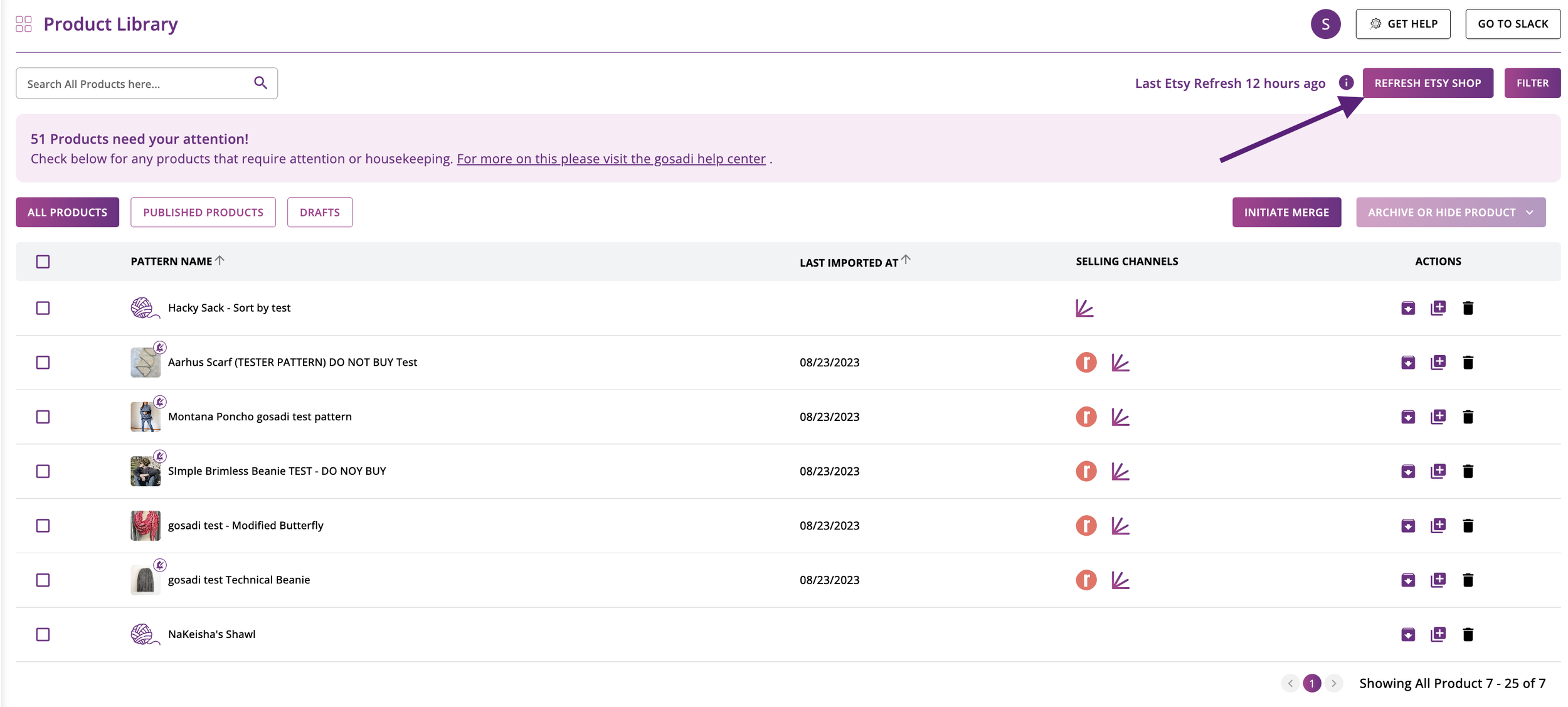🌟WELCOME BACK TO ETSY 🌟
We’re back at it! In this survey we will be retesting Etsy, still doing a LOT of things at once and having all the fun we can have. Like last time, you must complete each full section at a time but you can split the sections up. As long as each section is done in completion, they can be done in individual sittings. For example, do all of section A in a single sitting; then come back later for sections B and / or C and D or do this in 3 sittings.
Additionally, each section must be completed in the order below.
We recommend that you open the survey below and complete it as you go and it will save your progress with each section you complete!
SECTION A: ETSY IMPORT & HOUSEKEEPING
We’re starting off with a clean slate so you will need to connect and import Etsy from scratch.
1. Go to Manage Connections
2. Connect your Etsy Shop
You’ll need to sign into your Etsy account and authorize the appropriate permissions.
3. Import your products
*** Note the time you start the import and the time it completes. It is complete once you receive the “Pattern Import Completed From Etsy” email.
4. Now, go to your Product Library
5. Click on FILTER in the top right
6. Select Selling Channels > Etsy and click APPLY
7. Select 2 patterns from the list
8. Perform Housekeeping on each pattern
***Note: In the event that the pattern name didn't fill in during the import, add/update the name and append "on Etsy" to the end. Ex: "XYZ Beanie on Etsy"
SECTION B: UPDATE PRODUCTS FOR ETSY
***Note: This will in fact change your products in your Etsy Shop. You will change them back at the end of this section.
Go to your Product Library
Click on FILTER in the top right
Select Selling Channels > Etsy and click APPLY
Select 2 patterns and complete the following steps on each
You can use the same patterns as you used in Section A, but it is BEST you use a new pattern.
5. Perform Housekeeping on each pattern
*** Make note of these steps and the changes you make as you go. You will need these notes to undo your changes in the last step. It is imperative that you note each change you make - do NOT toggle screens, simply make a running list.
6. When you are updating the pattern Name (if it did not fill in during the import) append "on Etsy" to the end. Ex: "XYZ Beanie on Etsy"
7. Add or change Gauge
8. Change or add Sizes
9. Add a new Attribute
10. In your Selling Channels go to the Etsy tab for the last steps:
11. Remove 2 photos
12. Change some of the text or add new text
13. Add or change Tags
14. Change your Quantity
15. Change your Section for that listing
16. Click SYNC TO ETSY
17. Go to your Etsy shop
Check for your changes? Complete the survey while viewing the changes to confirm.
NOW LET'S UNDO THIS!
18. Return to the pattern on gosadi and UNDO all the changes you just made
19. Click SYNC TO ETSY
Check again - did it all revert back on the second sync?
SECTION C: CREATE A NEW PRODUCT
It is ok if you do not have a new product to release. On Etsy you can easily delete or make products inactive without long term effects on your shop. If you do not have a new pattern to use for this step then we ask that you use the details from one of your other patterns and give it a new name for the purpose of this test.
1. Go to the Dashboard
2. Click Create New Product
3. Follow the screens and instructions and add the necessary pattern details
Be sure to click SAVE & CONTINUE to move from one screen to the next.
4. On the Selling Channels screen go to Etsy
5. Modify the title if you’d like
6. Make updates to the Description, if you’d like
7. Add Section, Quantity and Pricing
***Note: Quantity should default to 999 which is the max on Etsy for digital products
8. Add Tags
9. PUBLISH TO ETSY
*** You will be charged $0.20 per listing but don’t forget, that is why we sent you $20 to cover your listing fees on Etsy throughout testing
10. Go to your Etsy shop and review the listing
Don’t forget to delete the listing if you do not want it there 😃
SECTION D: Etsy Refresh *** yes yes we have something new to test ***
Now let’s test a feature specific to Etsy, Refresh. Every 6 hours your patterns go unedited, they will be hidden on the gosadi interface until refreshed. This is in accordance with Etsy API terms which you can read here, Refreshing Etsy Listings.
1. Logout out of UAT and take a break for 7 hours or more
2. Log into UAT and go to Product Library
DO NOT BE ALARMED. You will not see your Etsy Patterns but you will see a Refresh button.
3. Click Refresh to repopulate your listings.